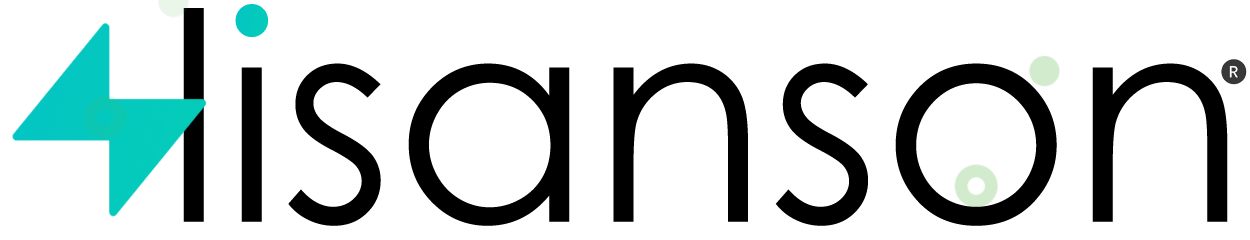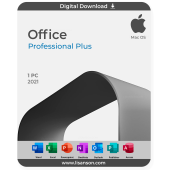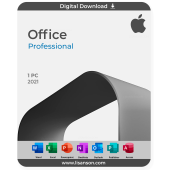PUBG Mobile 60 UC
22.00 ₺
Player Unknown's Battlegrounds (PUBG) is one of the most played battle royale games. In PUBG, which is played with a survival strategy, nearly 100 players start the game in an airplane. Players who land on the same island try to be the winner of the game by eliminating their opponents. Moreover, you can make PUBG more fun and personal by purchasing various items and accessories for the characters from the in-game store. A certain amount of Unknown Cash (UC) is required to make purchases from the in-game store. With 60 UC you can use in the mobile version of the PUBG game, you can buy various chests, packages, masks and character coupons, comrade food, paint, glasses.
PUBG Mobile UC is the virtual currency used in the PUBG Mobile game. UC allows players to purchase cosmetic items, weapon skins, skins, premium subscriptions, and other items in-game.
6 0 UC is considered the lowest amount and is usually enough for players to purchase some basic items. If you want to improve the game experience and buy more items, you may need to purchase higher amount of UC.
You have several options to buy 60 UC for the cheapest price. You can buy UC from PUBG Mobile's own store, but this is usually the most expensive option. If you are looking for a cheaper option, many vendors sell UC and some offer the option to purchase 60 UC .
You can buy 60 UC for the cheapest price by following the steps below:
- Search for "Buy PUBG Mobile UC" or similar on a search engine.
- Review a few vendors from the results and compare prices. Be sure to also check the reputation of the vendors, their reliability and customer service.
- Choose a seller that offers the best price and go to the website.
- Pay the amount required to purchase 60 UC. Payment methods are usually credit card, debit card or other online payment methods.
- After the purchase is complete, your UCs will be uploaded to your PUBG Mobile account.
Buying 60 UC for the cheapest price is a great way to buy more in-game items and improve your gaming experience. However, it is important to be careful when purchasing, choose a reliable seller, and maintain your security when paying.
PUBG Mobile UC is the virtual currency used in the PUBG Mobile game. This virtual currency allows players to purchase cosmetic items, weapon skins, costumes, premium subscriptions and other items in-game.
PUBG Mobile UC plays a very important role in the game because it helps players speed up their progress and buy better items in the game. Also, players can use UCs to purchase many items available in the in-game shop. PUBG Mobile offers various promotions and campaigns for players to purchase more UC.
You have several options for purchasing UC . You can buy UC from PUBG Mobile 's own store, but this is usually the most expensive option. If you're looking for a cheaper option, many vendors sell UC , and some offer better prices.
When purchasing UC , it is important to be careful. Make sure you choose a reliable seller and keep your security while paying. Also, when purchasing UC, it is recommended to set your spending limit to avoid overspending.
PUBG Mobile offers several ways for players to earn UC . For example, when players complete certain missions, they can earn UC. In addition, players can also earn UC by participating in PUBG Mobile's VIP program.
All in all, PUBG Mobile UC is an essential virtual currency that helps players speed up their progress within the game and buy better items. It is important to be careful when purchasing UC, choose a reliable seller, and maintain your security when making payments.
Windows 11 is available in many different editions and each edition has different features and functions. Below is information and features about different versions of Windows 11:
| Features |

Windows 11 Home |

Windows 11 Professional |

Windows 11 Pro for Workstations |

Windows 11 Enterprise |

Windows 11 Enterprise LTSC |

Windows 11 Education |

Windows 11 Pro Education |

Windows 11 in S mode |

Windows 11 IoT |

Windows 11 Team |
|---|---|---|---|---|---|---|---|---|---|---|
| BitLocker | ||||||||||
| Virtual Machines | ||||||||||
| Remote Desktop | ||||||||||
| Group Policy Management | ||||||||||
| Azure Active Directory | ||||||||||
| Windows Update for Business | ||||||||||
| Windows Hello | ||||||||||
| DirectX 12 Ultimate | ||||||||||
| Windows Sandbox | ||||||||||
| Microsoft Store Apps | ||||||||||
| AppLocker | ||||||||||
| Credential Guard | ||||||||||
| Device Guard | ||||||||||
| DirectAccess | ||||||||||
| Windows To Go | ||||||||||
| LTSC Updates |
| Edition | Features |
|---|---|
| Home | Designed for personal use. Can download apps from the Microsoft Store and receive updates through Windows Update. |
| Pro | Designed for small businesses and prosumers. Includes features such as BitLocker, Remote Desktop, Hyper-V, and Azure Active Directory. |
| Pro for Workstations | Designed for advanced workloads. Offers features such as ReFS file system support, higher hardware limits, faster network sharing, and other features. |
| Enterprise | Designed for medium and large-sized businesses. Offers features such as Group Policy management, Windows To Go, DirectAccess, and other features. |
| Enterprise LTSC | A long-term supported edition that allows customers to only receive important security updates. This edition does not include general feature updates. |
| Education | Designed for educational institutions. Offers features such as Windows Autopilot, Windows Update for Business, and other features. |
| Pro Education | Similar to the Pro edition, but designed for schools. However, can only use educational applications from the Microsoft Store. |
| Windows 11 in S mode | A more secure edition that only allows downloading apps from the Microsoft Store. This edition has lower hardware requirements and offers longer battery life. However, it has limited app support. |
| IoT | Designed for Internet of Things devices. This edition can be customized for different types of devices. |
| Team | An edition used with Microsoft Teams. This edition comes preloaded with the Teams app and offers additional features. |
Tags: pubg, mobile, 60, uc, Pubg 60 Unknown Cash, Cheapest Pubg 60 Unknown Cash, Cheapest Pubg 60 UC, Pubg UC, Unknown Cash