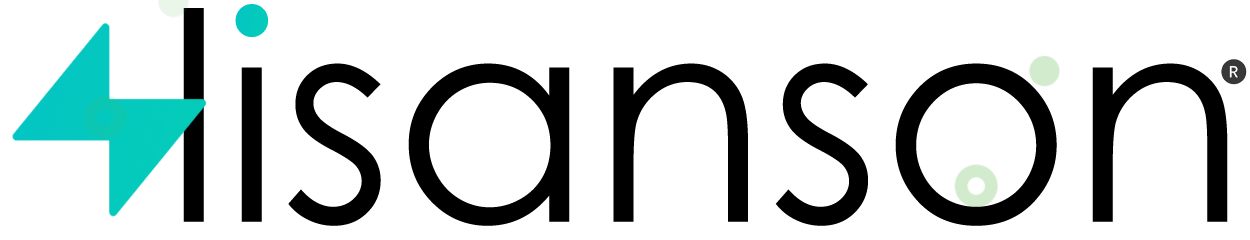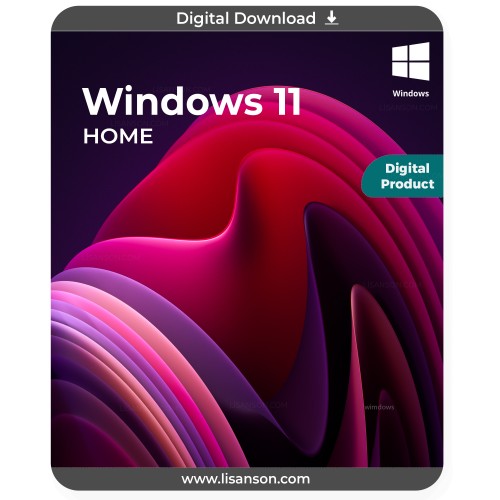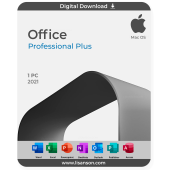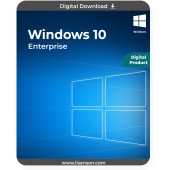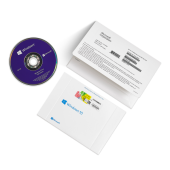Microsoft Windows 11 Home Key 64 Bit & 32 Bit Compatible Digital Key
Product Code: 889842966794
SKU: 889842966794
Windows 11 Home For 1 device Digital Delivery Language Support
3,698.50 ₺
-12 %
3,252.45 ₺
Found cheaper?
Your discount:
446.05 ₺
3,252.45 ₺
Short descriptio
You must use Genuine Windows 11 Home to experience Windows 11 full of privileges. Buy Windows 11 Home License now to experience unmatched experience and ultra Performance Experience! Note: Windows 11 Home License code f...
Read more...
You must use Genuine Windows 11 Home to experience Windows 11 full of privileges. Buy Windows 11 Home License now to experience unmatched experience and ultra Performance Experience!
Note: Windows 11 Home License code for 1 PC.
Warning! This product cannot be used to upgrade your system from another version!
Microsoft Windows 11 Home Edition is a new PC operating system for users looking for modern solutions and convenience. Windows 11 Home , a fresh operating system for personal computers and mobile devices, provides speed, security and easy access to the most needed features. Try Win 11 Home and see how natural the most advanced technology can be.
Easy operation for everyone
A clean interface is a feature that makes any task more intuitive than ever before. Discover the best solution for you by experimenting with different desktop and toolbar layouts. Save your favorite layouts and access all the most important tools and functions that will make your work and life easier. Thanks to the Start menu in the center, you can open the Microsoft Edge browser or the Microsoft Teams messaging app whenever you need it. Even if many windows and applications are open.
always at hand
Create flexibly - anytime and anywhere - thanks to the touch and voice control system. Dictate text, command and connect with loved ones. Windows 11 Home Edition is focused on proximity and closeness. Located in the main taskbar, Microsoft Teams keeps you connected at work, home and on the go. Also, with the chat function, you can communicate with Windows OS devices and other users via SMS.
best for gamers
Enjoy the deep and vivid graphics of your favorite video games with the color boost function from Standard Dynamic Range to High Dynamic Range. What's more, with the DirectStorage feature, NVMe SSD memory owners can enjoy faster downloading of data and freeing up the CPU. The result is faster and more efficient operation and an excellent visual experience.
always safe
Windows 11 Home is all about security. Allow selected contacts to use the device and always be sure where it is thanks to the Find My Device function.
Windows 11 Home is the latest operating system version from Microsoft and is designed for home users. Windows 11 Home offers many new features and improvements. Here are the Windows 11 Home features and usage areas:
Features:
- Revamped UI: Windows 11 has a completely revamped UI. The new taskbar, start menu, application windows and more make it easier and more enjoyable to use.
- Performance: Windows 11 offers faster boot and faster operation. The operating system consumes less resources and offers better performance.
- New features: Windows 11 introduces new features. For example, Focus Assistant, multi-desktop, Digital Pen, Cloud Based Privacy, Updated Windows Store.
- Security: Windows 11 offers more advanced security features. It helps keep your computer safe with features like Windows Hello, Windows Firewall, and Microsoft Defender Antivirus.
- Device encryption - If you turn on device encryption, only authorized people can access your device and data.
- Find My Device - Track your devices - even your stylus!
- Firewall and network protection - Your Windows device comes with built-in security features that help protect against viruses, malware, and ransomware.
- Internet protection - App and Browser Control in Windows Security helps protect your device from potentially dangerous apps, files, websites and downloads.
- Parental control and protection - Manage screen time, limit access to mature content, and control online purchases when you link your family's Microsoft accounts.
- Secure Boot - Helps prevent the installation of malware applications and unauthorized operating systems during the system startup process.
- Windows Hello - Allows you to quickly, securely and password-freely unlock your compatible Windows devices using facial recognition, fingerprint or PIN.
- Windows Security - View and manage your device's security and health.
Usage areas:
- Home users: Windows 11 Home is designed for home users. It offers home users a better experience with its easy-to-use interface, performance and security.
- Students: Windows 11 Home is designed for students. Along with Microsoft Office, it helps students do and present their work.
- Small business: Windows 11 Home is also available for small businesses. With its user-friendly interface, performance and security, it meets the needs of small businesses.
- The benefits of using Windows 11 Home are better performance, improved security, and new features. If you're a home user, student, or small business owner, Windows 11 Home may be the right choice for you.

Why should you buy Windows 11 Home?
- Security : Windows 11 Home offers a host of built-in security features such as device encryption, Windows Security, Secure Boot, Internet Protection, and Firewall and Network Protection. These features help protect your device from viruses, malware, and other threats.
- Convenience : Windows 11 Home comes with new features like Windows Hello. These features allow you to quickly and easily unlock your device using facial recognition, fingerprint or PIN.
- Multitasking : Windows 11 Home comes with new features like Snap Layouts, Snap Groups, and Virtual Desktops. These features help you multitask more efficiently on your device.
- Gaming : Windows 11 Home offers features such as DirectX 12 Ultimate support. These features make your games run faster and smoother.
- Compatible : Windows 11 Home works with old and new devices. This feature expands your options if you have an existing device or want to buy a new one.
- Microsoft store : Windows 11 Home allows you to access the Microsoft Store and easily download apps, games, and other content.
Windows 11 Home offers a host of features to help users have an efficient and secure experience. Any of the above reasons can give an idea why Windows 11 Home can be preferred.
System requirements
Required Processor
1 GHz or faster compatible processor
Recommended Ram (Memory)
1GB for 32-bit; 2GB of RAM for 64-bit
Required Hard Disk Space
Up to 20 GB of available hard disk space
Required Screen Resolution
Screen resolution of 800 x 600 or higher. DirectX 9 graphics processor with WDDM driver
Required Connection
Internet access (fees may apply)
Other Requirements
You must accept the License Terms enclosed and also available at microsoft.com/useterms Activation required • Single license • Includes 32 and 64 bit versions on USB 3.0 media
TPM 2.0
Other system requirements
For some features Microsoft account is required. Separate DVD player software is required to create DVDs.
Windows USB/DVD Download Tool
Windows USB/DVD Download Tool
Product Information
Product Type
Brand
Model
Language
Windows 11 is available in many different editions and each edition has different features and functions. Below is information and features about different versions of Windows 11:
| Features |

Windows 11 Home |

Windows 11 Professional |

Windows 11 Pro for Workstations |

Windows 11 Enterprise |

Windows 11 Enterprise LTSC |

Windows 11 Education |

Windows 11 Pro Education |

Windows 11 in S mode |

Windows 11 IoT |

Windows 11 Team |
|---|---|---|---|---|---|---|---|---|---|---|
| BitLocker | ||||||||||
| Virtual Machines | ||||||||||
| Remote Desktop | ||||||||||
| Group Policy Management | ||||||||||
| Azure Active Directory | ||||||||||
| Windows Update for Business | ||||||||||
| Windows Hello | ||||||||||
| DirectX 12 Ultimate | ||||||||||
| Windows Sandbox | ||||||||||
| Microsoft Store Apps | ||||||||||
| AppLocker | ||||||||||
| Credential Guard | ||||||||||
| Device Guard | ||||||||||
| DirectAccess | ||||||||||
| Windows To Go | ||||||||||
| LTSC Updates |
NT.10 kernel version, many key features and functions for Windows 11 operating system;
| Edition | Features |
|---|---|
| Home | Designed for personal use. Can download apps from the Microsoft Store and receive updates through Windows Update. |
| Pro | Designed for small businesses and prosumers. Includes features such as BitLocker, Remote Desktop, Hyper-V, and Azure Active Directory. |
| Pro for Workstations | Designed for advanced workloads. Offers features such as ReFS file system support, higher hardware limits, faster network sharing, and other features. |
| Enterprise | Designed for medium and large-sized businesses. Offers features such as Group Policy management, Windows To Go, DirectAccess, and other features. |
| Enterprise LTSC | A long-term supported edition that allows customers to only receive important security updates. This edition does not include general feature updates. |
| Education | Designed for educational institutions. Offers features such as Windows Autopilot, Windows Update for Business, and other features. |
| Pro Education | Similar to the Pro edition, but designed for schools. However, can only use educational applications from the Microsoft Store. |
| Windows 11 in S mode | A more secure edition that only allows downloading apps from the Microsoft Store. This edition has lower hardware requirements and offers longer battery life. However, it has limited app support. |
| IoT | Designed for Internet of Things devices. This edition can be customized for different types of devices. |
| Team | An edition used with Microsoft Teams. This edition comes preloaded with the Teams app and offers additional features. |
Related Products
Tags: windows 11 home, windows 11 home key, windows 11 home single language, windows 11 home price, windows 11 home vs pro, windows 11 home license, windows 11 home license price