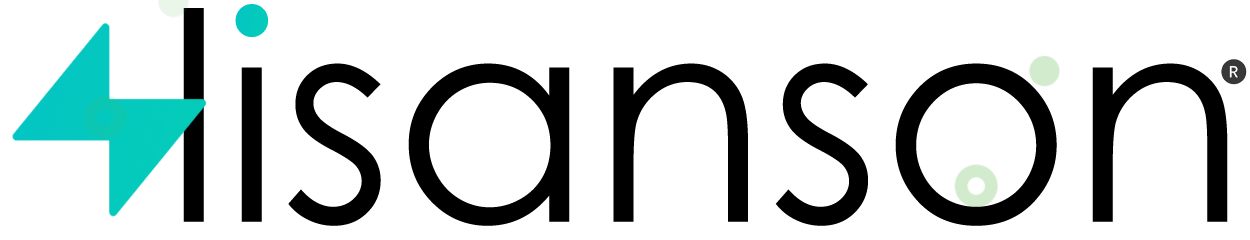Microsoft Windows 10 Pro Digital License Key 32&64 Bit
2,323.18 ₺
You must use Genuine Windows 10 Pro to experience Windows 10 full of privileges. Buy Windows 10 Pro License now to experience unmatched and ultra Performance Experience!
What is Windows 10 Pro?
Windows 10 Pro is a new operating system developed especially for professional users and businesses. It can run on Microsoft Windows 10 Pro operating system compatible tablets as well as standard devices such as PCs and laptops. That's why Microsoft Windows 10 Pro offers the best operating system a professional user needs on every compatible platform. The new Windows 10 Pro operating system offers optimum PC support especially for experienced users and businesses. Microsoft Windows 10 Pro stands out with a modern, user-friendly interface like previous Microsoft "Pro" versions. Microsoft Windows 10 Pro is compatible with all devices and features. Compared to the two previous versions like Windows 7 and 8.1, the system requirements of the Windows 10 Pro operating system have remained virtually unchanged. As such, MS Windows 10 Pro can run smoothly on older computers, which is a clear benefit for any business making the conversion.
Windows 10 Pro is a software developed by Microsoft and used as an operating system. It is a version of Windows 10 and is designed specifically for professional users and businesses.
Windows 10 Pro includes all the features of the Windows 10 Home edition and also offers additional features for businesses. For example, Windows 10 Pro enables users to connect their computers to a business network, provide remote access with Microsoft Remote Desktop, protect their data with BitLocker disk encryption, and make update management easier with Windows Update for Business.
Windows 10 Pro is designed for business needs such as running higher performance applications and using virtual machines. It also has some features not found in Windows 10 Home edition, for example, it includes features such as Hyper-V virtualization platform, Remote Desktop Host and Group Policy management.
New Exciting Features:
Multitasking .
Multitasking is redefining the way people work on their computers. This feature makes PC multitasking even easier, allowing you to view four things at once and create multiple virtual desktops.
Microsoft Edge .
Microsoft Edge is the new internet browser and a major upgrade to the well-known Internet Explorer browser. Edge is designed to let the web work the way you do. It allows you to write or write on most web pages and allows you to easily share these notes with anyone you want. Edge also introduces a new reading view that lets you read articles without distractions.
cortana .
Cortana, the new personal digital assistant, works with you throughout the day and tracks you across all of your Windows 10 devices to help you anytime and anywhere. Over time, Cortana learns more about you and becomes your own personal assistant. It is customized with reminders and delivers them at the right time and place, allowing you to forget less and do more. Ask Cortana to search your files and programs, or search for something specific in those documents, programs, or the web.
unified core .
At the same time, Windows 10 is the result of the platform unification of Windows running on a single, unified core. This unification ensures that apps become universal, meaning apps look and work the same whether you're using a smartphone, tablet, laptop, desktop, or even Xbox One.
Continuity feature .
The Continuity feature allows you to switch between laptop and tablet modes on convertible devices (keyboard and mouse). When you only want to use a touch screen, tablet mode makes the layout of the operating system more touch friendly. When you connect a mouse and keyboard or turn your laptop, Windows switches to desktop mode. Applications start showing desktop windows again, which are easier to move with the mouse.
Holographic computing support .
Windows was the first operating system to support holographic computing. Together with HoloLens (a separate device), Windows 10 gives you access to amazing augmented reality functions. High-resolution holograms integrate perfectly with your physical environment, and holograms mixed with your real world open up completely innovative ways to create, communicate, work and play.
WindowsInk .
Quickly save your ideas. Windows Ink Workspace is instantly accessible wherever you are. So you don't have to worry about missing an idea. You can access an Ink Workspace with the click of your digital pen or directly from your taskbar. You can even open the Ink Workspace before logging in.
Office .
Windows 10's multitasking capabilities pair perfectly with Office. Arrange your screen the way you want, easily manage multiple Office apps and documents on one screen, and fit up to four apps seamlessly. By swiping the edge of the shared apps wherever you want, you can easily resize both apps in one swipe.
game .
Play native 4K Xbox games at four times the resolution of Full HD 1080p on your Windows 10 PC. Stream your gameplay and share clips of your most epic gaming moments with the included Game Bar. Windows 10 optimizes your PC with Game Mode, which makes your system suitable for games by allocating more system resources while playing games.
Windows 10 Pro - Perfect for business
Azure Active Directory .
Windows 10 Pro offers the ability to connect to any work or school space, access network files, servers, printers and more via Azure Active Directory.
The highest security .
Keep your files safe with BitLocker, an advanced security program that protects your data with advanced encryption and security management. Get the same security on portable storage devices with BitLocker to Go. If your device is lost or stolen, BitLocker and BitLocker to Go lock your systems or data so that no one else can access them.
Protection against threats .
Windows 10 Pro also includes Windows Defender Antivirus, which protects your devices against new and sophisticated threats using the power of the cloud, wide optics, machine learning and behavioral analysis. Automatic updates ensure full and continuous protection against current and future threats.
Access from anywhere anytime .
Windows 10 Pro edition is designed to let you work as efficiently as possible wherever you are thanks to the Remote Login feature. You can create a virtual machine and run multiple operating systems simultaneously via Hyper-V. Your Office files such as Excel, Word and PowerPoint are automatically stored in the cloud, which acts as a virtual online drive and allows you to share and work on documents in real time.

Windows 10 Pro offers many new features in addition to those found in previous Windows versions. Here are some of the new Windows 10 Pro features:
- BitLocker: BitLocker, the disk encryption tool to protect your data, is part of Windows 10 Pro. This feature increases the security of your data.
- Remote Desktop: Thanks to the Remote Desktop feature of Windows 10 Pro, you can access another computer or device by connecting remotely. This feature allows you to work remotely, regardless of distance or location.
- Hyper-V: Windows 10 Pro supports Hyper-V virtualization platform. In this way, it becomes possible to run different operating systems in virtual machines.
- Group Policy Management: Windows 10 Pro allows you to manage your computer settings and configurations from a central place, thanks to its Group Policy management feature.
- Windows Update for Business: Windows 10 Pro makes update management easier with Windows Update for Business. With this feature, you can customize your update schedules and manage device update schedules.
- Microsoft Store for Business: Windows 10 Pro enables businesses to manage their own app stores, thanks to the Microsoft Store for Business feature. With this feature, businesses can easily manage applications that their employees can use.
- Windows Hello: Windows 10 Pro supports biometric authentication features such as facial recognition or fingerprint reader thanks to the Windows Hello feature. This way, you can log in quickly and securely without having to remember your passwords.
These new features make Windows 10 Pro a safer, more manageable and more efficient operating system for business users.
Certainly! You can find detailed information about Windows 10 Pro versions in the table below:
| Version Name | Release date | Operating System Build | Features |
|---|---|---|---|
| Windows 10 Pro | 29 July 2015 | 10240 | New start menu, Virtual desktop, Microsoft Edge, DirectX 12 |
| Windows 10 Pro Update Builds (1511) | 10 November 2015 | 10586 | Windows Hello, Continuum, Cortana |
| Windows 10 Pro Update Builds (1607) | August 2, 2016 | 14393 | Windows Ink, Secure Boot |
| Windows 10 Pro Update Builds (1703) | April 11, 2017 | 15063 | Game Mode, Paint 3D |
| Windows 10 Pro Update Builds (1709) | 17 October 2017 | 16299 | File Explorer Cloud File Integration, Updated Action Center |
| Windows 10 Pro Update Builds (1803) | April 30, 2018 | 17134 | Timeline, Focus Assist, Quick Bluetooth Pairing |
| Windows 10 Pro Update Builds (1809) | 13 November 2018 | 17763 | Cloud File Copy, Phone App |
| Windows 10 Pro Update Builds (1903) | 21 May 2019 | 18362 | Light Theme Windows Sandbox |
| Windows 10 Pro Update Builds (1909) | 12 November 2019 | 18363 | Reducing Slowness |
| Windows 10 Pro Update Builds (2004) | May 27, 2020 | 19041 | Start Menu Improvements, Battery Health Reports |
| Windows 10 Pro Update Builds (20H2) | 20 October 2020 | 19042 | Revamped Taskbar, Improved Notepad |
| Windows 10 Pro Update Builds (21H1) | May 18, 2021 | 19043 | WPA3 Wi-Fi Security Protocol Support, Enhanced Windows Hello |
This table lists each version's release date, operating system build, and most important features. Windows 10 Pro is an operating system that is constantly updated, and Microsoft regularly adds new features. The latest version, 21H1, was released on May 18, 2021.

Windows 10 Pro operating system new features
The Windows 10 Pro operating system offers "functionality functions" such as Domain Join, Group Policy Management, BitLocker, Enterprise Mode for Internet Explorer EMIE, Remote Desktop, Assigned Access 8.1, and a Hyper-V Client. Besides these professional functions, the Win 10 Pro operating system also includes new universal features and programs:
Cortana: Personal assistant for intuitive use of the system
Microsoft Edge: New internet browser replaces previous Internet Explorer
Face and fingerprint recognition: For added security (appropriate devices must be installed)
Continuum: Switch to tablet mode to allow more efficient use of touch devices
Windows Holographic: Application platform for associated HoloLens data glasses (augmented reality)
Common programs for mail, calendar, music, photos, videos, and the new DirectX 12 graphics optimizer are also included in the MS Windows 10 Pro operating system. Microsoft Windows 10 Pro also offers the option to join the Azure Active Directory cloud-based directory and identity management service. A one-time registration gives users access to many Cloud-SaaS applications such as DropBox, Office 365, and Concur.
Updated functions in Windows 10 Pro operating system
In Microsoft Windows 10 Pro, as in the Home edition, the Start menu has been redesigned. It now offers an individually adjustable tile area with various functions. Windows 10 Pro operating system desktop also includes a new functionality that allows you to set up multiple virtual desktops for different application purposes. MS Windows 10 Pro also provides additional access to a Business Store.
Security and data protection
Windows 10 Pro operating system also supports FIDO Alliance standard 2.0. In parallel with this, "Microsoft Hello", the biometric user identification for password-free login, was also introduced. For data protection purposes, Microsoft Windows 10 Pro edition also includes Enterprise Data Protection for cross-platform data management.
Professional PC support with Microsoft Windows 10 Pro
In the future, Windows will act more as a service, so no other releases are planned after Windows 10. That's why Microsoft doesn't just focus on system optimization and bug fixing. The "Windows as a service" policy also includes new features that were not available at the time of purchase. As a result, Windows 10 will be constantly expanded and improved.
There are several important reasons to use a licensed Windows 10 Pro operating system:
- Security : A licensed operating system provides a safer computing experience. Microsoft regularly updates licensed Windows operating systems and releases patches. These patches make your computer more secure and provide better protection against malware.
- Performance : A licensed operating system makes your computer perform better. An unlicensed operating system can cause applications running on your computer to run slower and lead to various errors. Accessing Support : A licensed Windows 10 Pro operating system gives you access to Microsoft support. Accessing this support allows you to get help solving problems you are having with your computer. Microsoft support is free for licensed operating systems, but you cannot access it if you are using an unlicensed operating system.
- Update : A licensed Windows 10 Pro operating system is regularly updated. These updates make your operating system more secure, fix bugs and add new features.
Windows USB/DVD Download Tool
Windows 11 is available in many different editions and each edition has different features and functions. Below is information and features about different versions of Windows 11:
| Features |

Windows 11 Home |

Windows 11 Professional |

Windows 11 Pro for Workstations |

Windows 11 Enterprise |

Windows 11 Enterprise LTSC |

Windows 11 Education |

Windows 11 Pro Education |

Windows 11 in S mode |

Windows 11 IoT |

Windows 11 Team |
|---|---|---|---|---|---|---|---|---|---|---|
| BitLocker | ||||||||||
| Virtual Machines | ||||||||||
| Remote Desktop | ||||||||||
| Group Policy Management | ||||||||||
| Azure Active Directory | ||||||||||
| Windows Update for Business | ||||||||||
| Windows Hello | ||||||||||
| DirectX 12 Ultimate | ||||||||||
| Windows Sandbox | ||||||||||
| Microsoft Store Apps | ||||||||||
| AppLocker | ||||||||||
| Credential Guard | ||||||||||
| Device Guard | ||||||||||
| DirectAccess | ||||||||||
| Windows To Go | ||||||||||
| LTSC Updates |
| Edition | Features |
|---|---|
| Home | Designed for personal use. Can download apps from the Microsoft Store and receive updates through Windows Update. |
| Pro | Designed for small businesses and prosumers. Includes features such as BitLocker, Remote Desktop, Hyper-V, and Azure Active Directory. |
| Pro for Workstations | Designed for advanced workloads. Offers features such as ReFS file system support, higher hardware limits, faster network sharing, and other features. |
| Enterprise | Designed for medium and large-sized businesses. Offers features such as Group Policy management, Windows To Go, DirectAccess, and other features. |
| Enterprise LTSC | A long-term supported edition that allows customers to only receive important security updates. This edition does not include general feature updates. |
| Education | Designed for educational institutions. Offers features such as Windows Autopilot, Windows Update for Business, and other features. |
| Pro Education | Similar to the Pro edition, but designed for schools. However, can only use educational applications from the Microsoft Store. |
| Windows 11 in S mode | A more secure edition that only allows downloading apps from the Microsoft Store. This edition has lower hardware requirements and offers longer battery life. However, it has limited app support. |
| IoT | Designed for Internet of Things devices. This edition can be customized for different types of devices. |
| Team | An edition used with Microsoft Teams. This edition comes preloaded with the Teams app and offers additional features. |
Tags: Windows 10 Pro License, Windows 10 Pro Key, Windows 10 License, Windows 10, Buy Windows 10 Pro, windows 10 pro activation, buy microsoft windows 10, buy microsoft windows 10 pro, windows 10 key