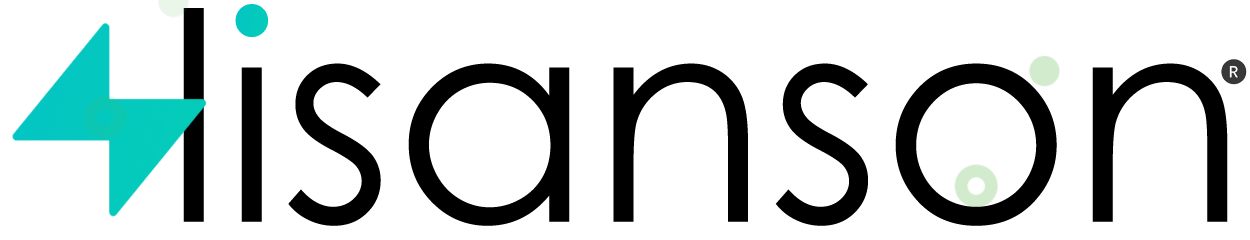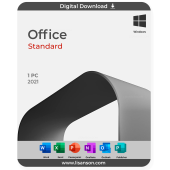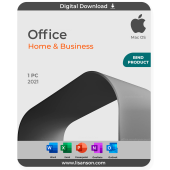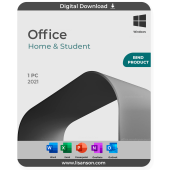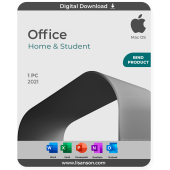Office LTSC Professional 2021 MacOS Digital License
0.00 ₺
· What's new in Microsoft Office Professional Plus 2021:
1. View new features in stock mediaRich media content is constantly being added to the Office Premium Creative Content collection.
This is a carefully selected library of stock images and icons to help you express yourself.
It is displayed by selecting "Insert"-> "Stock Image"-> "Icon" from Word, Excel, PowerPoint, Outlook.
2. Support for
OpenDocument Format (ODF) 1.3 Added support for OpenDocument Format (ODF) 1.3. The ODF 1.3 specification adds support for many new features.
It is displayed by selecting "File"-> "Save As"-> "When Saving" "File Type" from Word, Excel, or PowerPoint.
3. Updated Draw tab
You can quickly access and change the colors of all ink tools in one place.
You can use the following features added to the new Drawing tab to simplify your ink operations: erasers (points), rulers, and lassos.
If you open Word, Excel or PowerPoint, you will find the menu drawing above.
4. Experiment with
sketch-style borders You can use sketch-style borders to give shapes in your presentation a casual, hand-drawn look.
From Word, Excel, or PowerPoint, go to Format Shapes> Lines> Sketch Styles and try the curve or freehand options.
5. Microsoft Teams Features
Microsoft Teams makes it easy to connect with family, friends, and acquaintances
, plan together, and manage tasks of all sizes. You can do a variety of tasks directly from within the app, such as chatting or video calling,
gathering online from a cafe or living room at home, assigning tasks to help with household chores, creating or answering votes, and more.
-Download and install Office Professional Plus 2021
Purchase a product key for this product and install it directly from Microsoft's office.com setup1. Sign in to your Microsoft account.
Enter your 2 or 25 character product key and follow the on-screen instructions.
3 , Office 2021 is set up.
4 , Microsoft account services and subscriptions.
5. Install the software on your PC by clicking the "Install" button.
The new most powerful generation Office provides professional level support in all aspects; Whether you're working on projects alone or collaborating closely together - there's no great difficulty using Office 2021 Professional. With the industry standard, cutting-edge technology at your side, you'll be able to tackle even the most complex projects.

Is it the best? You get much more than basic necessities. The Professional package was built with your needs in mind. It includes every tool and every solution you'll ever need in almost any workspace. Need to prepare an impressive job offer? Use Word. Time for annual income analysis? Excel is here for you. Need more? Check out other apps!
Office 2021 Professional is everything you need to handle data and documents. New features to make you more productive at every stage of development, whether it's processing documents or creating presentations from scratch!
 |
‣Outlook 2021Outlook 2021 gives you more tools like Top Search and Translator to better manage your inbox. Powerful Translator lets you translate messages into more than 70 languages on the go without leaving Outlook with its new translation feature. Microsoft is always adding richer media to its Office Premium Creative Content collection, so check out their new stock media to better express yourself. Keep your inbox organized, manage your calendar, and share files with ease with Outlook 's Focused Inbox. |
 |
‣Word 2021Office 2021 lets you collaborate on documents in real time and notifies you when files are updated. You will also be able to see who is working on the document you have opened and where the document is currently located. Text accessibility is improved with Line Focus; lets you review documents line by line without being distracted. An important new feature is support for the OpenDocument format (ODF) 1.3. |
 |
‣Excel 2021The classic spreadsheet software program equips you with powerful data visualization and analysis tools. Use Excel 2021 's new XLOOKUP feature to search tables and ranges line by line and speed calculations with 6 new formulas . You can now create customized views and organize all of your most important tools in the Accessibility ribbon without affecting how others see the document. |
 |
‣PowerPoint 2021PowerPoint 2021 is better than ever, with a host of new features and improvements to its predecessors. Now the server supports video recording, ink recording and laser pointer recording. Enjoy more control with your animations and add a hand drawn look with Sketched style outlines. Working on a presentation with others has never been easier, with enhanced control over the commenting experience and a host of new features that help you deliver better presentations faster. |
 |
‣OneNote 2021OneNote , your personal digital notebook , lets you write, write or draw notes, and insert images, audio, or video clips from the web. OneNote is available online and syncs to your other devices. OneNote 2021 lets you browse your notes with Stream and offers a feedback function for easier collaboration. More options are also available for customizing the interface. |
 |
‣Publisher 2021Create professional and visually stunning publications using simple tools with Publisher 2021 . Publish in the way that best suits your audience: email, PDF, XPS or high-quality prints. The app is among the Office apps that offer a visual refresh in their latest versions, as well as the option to enter Hexadecimal colors. Effortlessly create professional looking catalogues, flyers, brochures, newsletters and more. |
 |
‣Access 2021Store, manage and analyze your information with Access! Access 2021 has a number of improvements to the Relationships Window, Query Designer, SQL View, and more. Easily add tables to relationships and queries in fewer clicks with the Insert Table task pane. Reviewing and managing your data has never been easier with the updated Linked Table Manager. Refresh, relink, or remove linked tables as needed. Access helps you overcome Excel 's limitations when it comes to larger amounts of information . |
 |
‣TeamsCreate and manage teams and channels, share files, set up meetings, and deepen your collaboration with Microsoft Teams . Stay up-to-date on projects and group chats with the activity feed, and effortlessly switch from chats to calls when needed. Teams is a powerful collaboration tool with many features designed to make work and communication easier and higher productivity rates. Remote communication for business has never been better than with Teams ! |
frequently asked Questions
- ■ Can Office Professional Plus 2021 be used by individuals?
- You can set up and use your Office Professional Plus 2021 product key in your personal Microsoft account.
Please note that once the product key is registered in your personal account, you cannot use it in another account.
- ■ Where do you install Office Professional Plus 2021?
- Sign in to the official Microsoft website: https://setup.office.com/, and after entering the product key, you will be taken to the region selection and Microsoft account page, where you can download and install.
- ■ How do I authenticate Office Professional Plus 2021?
- When you first start Office after installation, enter the email address and password associated with your Microsoft account to authenticate.
- ■ Can I reinstall Office Professional Plus 2021?
- You can sign in to your Microsoft account that was used to enter your product key and reinstall from My Account.
■ Precautions before purchase
○ This product does not include DVD media. This product allows you to download the software directly via the Internet.
○ After purchasing this product, follow the displayed instructions and click the "Download Product" button to go to Microsoft Office.com and download the product.
・Activate Office Professional Plus 2021
Activation is required to use Office 2021.
For activation, please include the email address and password associated with your micro account.
Supported OS: Compatible with Windows 11/10 (* Cannot be used with Windows 8.1 or earlier OS. Please note)
・Support period of Office Professional Plus 2021
The support period for Office Professional Plus 2021 is until October 13, 2026.
For support deadlines, search this site to see the support timeline for your product.
https://support.microsoft.com/lifecycle/search/918
・About product warranty
We have a one-year warranty from the date of delivery or delivery of our products.
Please be sure to download and install the product key within "7 days" after receiving it.
If the product is not installed during the above period, the product will not be covered by the warranty.
New features like AI-powered templates, intelligent search, an entirely new interface, and improved compatibility between apps across all platforms mean more opportunities for your skills to shine! Easily create, collaborate and share your projects inside and outside your organization.
A Microsoft account may be required.
A touch-enabled device is required to use any multi-touch functionality.
Functions and graphics of the included applications may vary depending on your system.
Microsoft Office Products Comparisons
 |
 |
 |
|
Microsoft Office 2021 Home and Student |
Microsoft Office 2021 Home and Business |
Microsoft 365 Family |
|
| Number of Users | 1 | 1 | 5 |
| Per user setup | 1 | 1 | 1 |
| One-time PURCHASING | Subscription | ||
| Word - Excel - Powerpoint | |||
| Teams | |||
| Move to a new computer | |||
| Windows | |||
| Mac | |||
| Extended Use | |||
| Microsoft Outlook | |||
| PowerPivot Extension | |||
| Microsoft Access | |||
| Microsoft Publisher | |||
| Mobil Uyumluluk | |||
| 1000 GB OneDrive storage (per user) |
|||
| Free upgrade to new version | |||
| Data synchronization (email, calendar etc.) |
|||
| Common usage | |||
| Advanced protection of sensitive data |
Windows 11 is available in many different editions and each edition has different features and functions. Below is information and features about different versions of Windows 11:
| Features |

Windows 11 Home |

Windows 11 Professional |

Windows 11 Pro for Workstations |

Windows 11 Enterprise |

Windows 11 Enterprise LTSC |

Windows 11 Education |

Windows 11 Pro Education |

Windows 11 in S mode |

Windows 11 IoT |

Windows 11 Team |
|---|---|---|---|---|---|---|---|---|---|---|
| BitLocker | ||||||||||
| Virtual Machines | ||||||||||
| Remote Desktop | ||||||||||
| Group Policy Management | ||||||||||
| Azure Active Directory | ||||||||||
| Windows Update for Business | ||||||||||
| Windows Hello | ||||||||||
| DirectX 12 Ultimate | ||||||||||
| Windows Sandbox | ||||||||||
| Microsoft Store Apps | ||||||||||
| AppLocker | ||||||||||
| Credential Guard | ||||||||||
| Device Guard | ||||||||||
| DirectAccess | ||||||||||
| Windows To Go | ||||||||||
| LTSC Updates |
| Edition | Features |
|---|---|
| Home | Designed for personal use. Can download apps from the Microsoft Store and receive updates through Windows Update. |
| Pro | Designed for small businesses and prosumers. Includes features such as BitLocker, Remote Desktop, Hyper-V, and Azure Active Directory. |
| Pro for Workstations | Designed for advanced workloads. Offers features such as ReFS file system support, higher hardware limits, faster network sharing, and other features. |
| Enterprise | Designed for medium and large-sized businesses. Offers features such as Group Policy management, Windows To Go, DirectAccess, and other features. |
| Enterprise LTSC | A long-term supported edition that allows customers to only receive important security updates. This edition does not include general feature updates. |
| Education | Designed for educational institutions. Offers features such as Windows Autopilot, Windows Update for Business, and other features. |
| Pro Education | Similar to the Pro edition, but designed for schools. However, can only use educational applications from the Microsoft Store. |
| Windows 11 in S mode | A more secure edition that only allows downloading apps from the Microsoft Store. This edition has lower hardware requirements and offers longer battery life. However, it has limited app support. |
| IoT | Designed for Internet of Things devices. This edition can be customized for different types of devices. |
| Team | An edition used with Microsoft Teams. This edition comes preloaded with the Teams app and offers additional features. |
Tags: microsoft office 2021 Mac professional, office 2021 pro Mac license key, office 2021 pro Mac license, office 2021 Mac professional Mac digital license key, Office LTSC Professional Mac 2021 Digital License