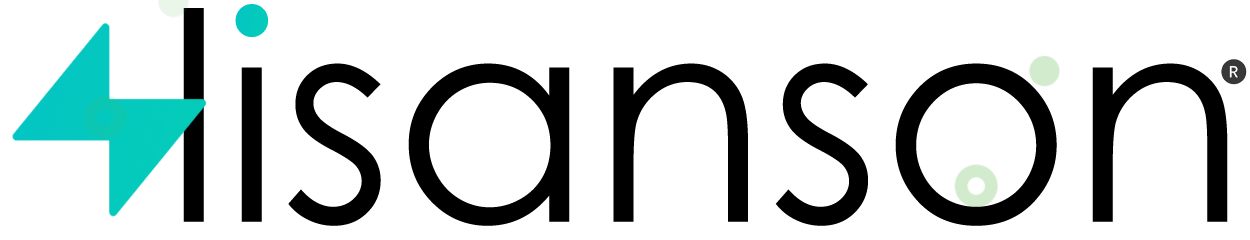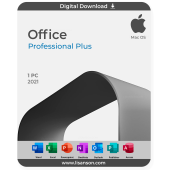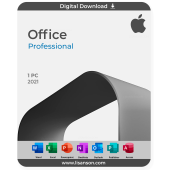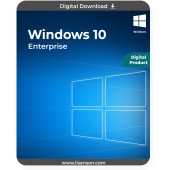OfficeHome and Business 2016 macOS Digital License
1,900.49 ₺
You can link the product key to a Microsoft account for unlimited reinstallations, even on a different computer, as long as there is only 1 active installation.
You can bind multiple product keys to a single Microsoft account and enable office setup at office.com/myaccount.

Microsoft Office 2016 Home and Business MAC
Tried and tested desktop applications Take advantage of the new Office 2016 for MAC versions of Word, Excel, PowerPoint, OneNote and Outlook. Sync your documents with OneDrive so you can access them anytime, anywhere. Edit and share your documents, photos and other files for free from any Internet-connected device.Buy Microsoft Office 2016 Home and Business
The release of Office 2016 Home and Business completes the popular office software range. Finally you have access to the entire range of products. Expectations were correspondingly high and then relatively easily exceeded again. With Windows 10 and Windows 11, unique interactions are possible, providing even greater efficiency.
So don't think twice whether to buy Microsoft Office 2016 Home & Business , go for it! With us at the best price guaranteed. A legendary start with compatibility with Mac OS version. Office 2016 Home and Business provides you with the latest on-premises versions of core Office apps and email so you can do it all. Word with the added benefit of an updated visual experienceTake advantage of powerful updates to PowerPoint , Excel, and Outlook .
Office 2016 Home and Business is here to meet the needs of home users and small businesses. This one-time purchase will help you work faster and communicate more effectively thanks to a range of improvements, especially in the collaboration area. Office 2016 lets you do everything from working with complex text documents and data-heavy spreadsheets to creating an impressive presentation and hosting your own email.
Teamwork is the focus
Microsoft Office 2016 Home and Business sets a very clear focus. In flexible working times, even when working from home, you should always be able to use the best tools without having to give up external support. This is why Microsoft Teams has a much higher priority in all editions . It cannot be compared to the old Skype for Business already neglected at the wedding of Office 2016 . In conversation with their colleagues, they can make the adjustments discussed themselves, thanks to brand new co-authoring. Cumbersome consultations are a thing of the past.
But the updates don't end there. Modern look , Office 2016 Home and BusinessWith the download, it will immediately catch your eye. Narrow bezels with wide bezels, an uncluttered design full of soft colors - all tuned for your next operating system. Additionally, internal processes feel much more fluid. Now you can work with large files significantly faster. As a night owl, if you enjoy sitting at the computer longer, you can look forward to the automatically supported dark mode. Texting is such fun. We can only recommend purchasing and purchasing Microsoft Office 2016 Home and Business for Windows.
SVG graphics and new features for flexible use
Download Office 2016 Home & Business to use Word, the best app for creating, reviewing, printing and delivering various documents. From one-page administrative procedures to complex scientific work, the use of Word 2016 covers almost all areas of application. This version also allows the integration of adaptive SVG graphic elements, making it much easier to handle large images, photos, graphics and other formats.
Better management of financial data
Excel 2016 is the most useful tool for leveraging datasets like financial data. Users can manage small groups of numbers and complete business reports. New features in this version include advanced math features, GPU acceleration for some 3D views, and more.
Selected features and content
Word processing through Word has always been one of the cornerstones of Microsoft Office. The classic interface is also preserved under Office 2016 Home and Business , so you can find your way around in no time. The changes here are more of a technical nature. If you often save your letter as a PDF, you will be amazed by the extremely simplified handling. As of this release, Word also supports the alternative OpenDocument format 1.3.
Excel is the same dynamic. With more power, even extensive calculations are performed in a fraction of a second. For example, the SUMIF , COUNTIF and AVERAGEIF functions that Office 2016 performs quickly and securely should be highlighted. At the same time, new elements are available. With XMATCH you can search for the exact location of a particular cell in a matrix or return it later.
Anyone familiar with working with PowerPoint can expect several simplifications with Office 2016 Home and Business. In times of prominent online events, adequate recording of a presentation becomes increasingly important. If you're speaking to your audience or adding freehand to individual slides, the recorded video should contain relevant information. Absolutely no problem. Even the position of your laser pointer is accepted.
 |
‣ Outlook 2016Outlook 2016 gives you more tools like Top Search and Translator to better manage your inbox. Powerful Translator lets you translate messages into more than 70 languages on the go without leaving Outlook with its new translation feature. Microsoft is always adding richer media to its Office Premium Creative Content collection, so check out their new stock media to better express yourself. Keep your inbox organized, manage your calendar, and share files with ease with Outlook 's Focused Inbox. |
 |
‣ Word 2016Office 2016 lets you collaborate on documents in real time and notifies you when files are updated. You will also be able to see who is working on the document you have opened and where the document is currently located. Text accessibility is improved with Line Focus; Lets you review documents line by line without getting distracted. An important new feature is support for the OpenDocument format (ODF) 1.3. |
 |
‣ Excel 2016The classic spreadsheet software program equips you with powerful data visualization and analysis tools. Use Excel 2016 's new XLOOKUP feature to search tables and ranges line by line and speed calculations with 6 new formulas . You can now create customized views and organize all of your most important tools in the Accessibility ribbon without affecting how others see the document. |
 |
‣ PowerPoint 2016PowerPoint 2016 is better than ever, with a host of new features and improvements to its predecessors. Now the server supports video recording, ink recording and laser pointer recording. Enjoy more control with your animations and add a hand drawn look with Sketched style outlines. Working on a presentation with others has never been easier, with enhanced control over the commenting experience and a host of new features that help you deliver better presentations faster. |
 |
‣ OneNote 2016OneNote , your personal digital notebook , lets you write, write or draw notes, and insert images, audio, or video clips from the web. OneNote is available online and syncs to your other devices. OneNote 2016 lets you browse your notes with Stream and offers a feedback function for easier collaboration. More options are also available for customizing the interface. |
A Microsoft account may be required.
A touch-enabled device is required to use any multi-touch functionality.
Functions and graphics of the included applications may vary depending on your system.
| Feature | Home & Student | Home & Business | Professional |
|---|---|---|---|
| Microsoft Word |  |
 |
 |
| Microsoft Excel |  |
 |
 |
| Microsoft PowerPoint |  |
 |
 |
| Microsoft OneNote |  |
 |
 |
| Microsoft Outlook |  |
 |
 |
| Microsoft Publisher |  |
 |
 |
| Microsoft Access |  |
 |
 |
| User(s) | 1 | 1 | 1 |
| License Tipi | Standart | Standart | Standart |
Windows 11 is available in many different editions and each edition has different features and functions. Below is information and features about different versions of Windows 11:
| Features |

Windows 11 Home |

Windows 11 Professional |

Windows 11 Pro for Workstations |

Windows 11 Enterprise |

Windows 11 Enterprise LTSC |

Windows 11 Education |

Windows 11 Pro Education |

Windows 11 in S mode |

Windows 11 IoT |

Windows 11 Team |
|---|---|---|---|---|---|---|---|---|---|---|
| BitLocker | ||||||||||
| Virtual Machines | ||||||||||
| Remote Desktop | ||||||||||
| Group Policy Management | ||||||||||
| Azure Active Directory | ||||||||||
| Windows Update for Business | ||||||||||
| Windows Hello | ||||||||||
| DirectX 12 Ultimate | ||||||||||
| Windows Sandbox | ||||||||||
| Microsoft Store Apps | ||||||||||
| AppLocker | ||||||||||
| Credential Guard | ||||||||||
| Device Guard | ||||||||||
| DirectAccess | ||||||||||
| Windows To Go | ||||||||||
| LTSC Updates |
| Edition | Features |
|---|---|
| Home | Designed for personal use. Can download apps from the Microsoft Store and receive updates through Windows Update. |
| Pro | Designed for small businesses and prosumers. Includes features such as BitLocker, Remote Desktop, Hyper-V, and Azure Active Directory. |
| Pro for Workstations | Designed for advanced workloads. Offers features such as ReFS file system support, higher hardware limits, faster network sharing, and other features. |
| Enterprise | Designed for medium and large-sized businesses. Offers features such as Group Policy management, Windows To Go, DirectAccess, and other features. |
| Enterprise LTSC | A long-term supported edition that allows customers to only receive important security updates. This edition does not include general feature updates. |
| Education | Designed for educational institutions. Offers features such as Windows Autopilot, Windows Update for Business, and other features. |
| Pro Education | Similar to the Pro edition, but designed for schools. However, can only use educational applications from the Microsoft Store. |
| Windows 11 in S mode | A more secure edition that only allows downloading apps from the Microsoft Store. This edition has lower hardware requirements and offers longer battery life. However, it has limited app support. |
| IoT | Designed for Internet of Things devices. This edition can be customized for different types of devices. |
| Team | An edition used with Microsoft Teams. This edition comes preloaded with the Teams app and offers additional features. |
Tags: office Home and Business 2016 macOS digital license, office macOS Home and Business 2016, microsoft office 2016 macOS Home and Business, macOS microsoft office 2016 Home and Business key, buy microsoft office 2016 Home and Business macOS, microsoft office 2016 Home and Business macOS key, buy office 2016, office Home and Business 2016 bind, Home and Business 2016 bind